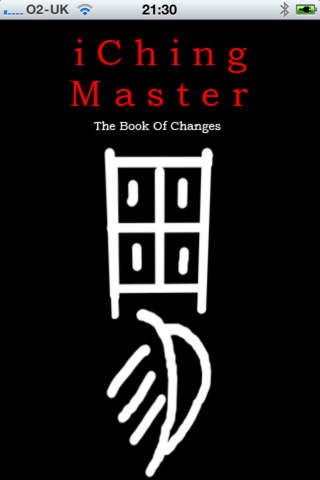iChing Master 1.0.0
Continue to app
Paid Version
Publisher Description
The ancient art of Chinese divination, dating back to almost 2800BC. This App. is built to make consulting the I-Ching or "Book of Changes" Oracle fun and easy. The sat-nav of its day, the I-Ching can answer your questions, and give you a unique insight into your present and future situation. I've been using variants of the I-Ching for years and felt that this would be perfect as an app. I built the original version of the App, for the Apple Newton Message pad and built versions for each generation of device. I provide a simple means to cast coins, to produce both the six lines of a Hexagram or three lines of a Triagram. The Triagram view, lets you quickly obtain a reading giving you one of the 8 base symbols, you can then see the related attributes like direct to travel, family member etc. represented by the pictogram. The Hexagram view allows for a full textual divination to be shown including description of lines that move from Yin/Yang state. A full history is maintained too, so you can always look back at your readings over time. This all may sound complex, but its simple fun and truly enlightening. I've built the App. following the collective knowledge on Wikipedia at - http://en.wikipedia.org/wiki/I_Ching
Requires iOS 4.0 or later. Compatible with iPhone, iPad, and iPod touch.
About iChing Master
iChing Master is a paid app for iOS published in the Recreation list of apps, part of Home & Hobby.
The company that develops iChing Master is Richard Jones. The latest version released by its developer is 1.0.0.
To install iChing Master on your iOS device, just click the green Continue To App button above to start the installation process. The app is listed on our website since 2011-03-15 and was downloaded 1 times. We have already checked if the download link is safe, however for your own protection we recommend that you scan the downloaded app with your antivirus. Your antivirus may detect the iChing Master as malware if the download link is broken.
How to install iChing Master on your iOS device:
- Click on the Continue To App button on our website. This will redirect you to the App Store.
- Once the iChing Master is shown in the iTunes listing of your iOS device, you can start its download and installation. Tap on the GET button to the right of the app to start downloading it.
- If you are not logged-in the iOS appstore app, you'll be prompted for your your Apple ID and/or password.
- After iChing Master is downloaded, you'll see an INSTALL button to the right. Tap on it to start the actual installation of the iOS app.
- Once installation is finished you can tap on the OPEN button to start it. Its icon will also be added to your device home screen.